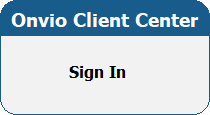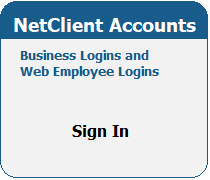Online Account Help
Which Online account system should you use?
Onvio Client Center - Individual income tax clients should use this account to access their tax return documents, eSign forms and upload information to their tax preparer.
NetClient Accounts - Business clients should use this account to access their documents and to upload documents through file-exchange. Employees should also use this account to access their paystub information.
Did you forget your password?
For both account systems, first click on the login box and then look for the "Forgot password?" or "Reset password" link to have a temporary password sent to you through your email. If you have trouble using the reset function, or if you feel that your email might not be secure for any reason, feel free to give us a call for additional help. We do not have access to see what your password currently is, but we can help you set a new password in NetClient and access additional support for Onvio problems.
As a note, the passwords automatically expire after a while, so you may need to reset your password even if you know what you set it to last tax season.
See the following tuturials on specific tasks and features of the online account systems.
General Information:
Why choose an electronic copy of your tax return?
A brief description of Multi-factor authentication
Why you should upload your documents instead of emailing them
Onvio Instructions:
How to set up Multi-factor authentication
How to change your device for Multi-factor authentication
How to eSign your form 8879 through Onvio
How to upload documents to Onvio
NetClient Instructions
How to change your multifactor device
How to review your tax return online
How to implement two-factor authentication for your account.